1.open a command prompt in "Run as Administrator".(Right click on," start >All Program >Accessories >command prompt" then select "Run as Administrator ").
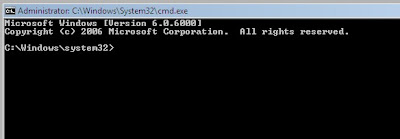
2
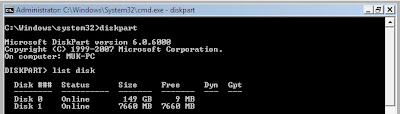
3
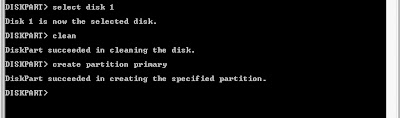
4

5
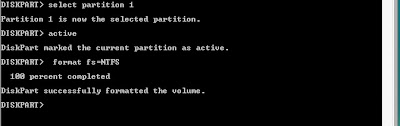
6
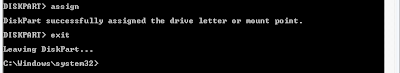
ACCORDING TO STEP WISE do
2.diskpart
3.list disk
4.select disk 1 (pen drive disk)
5.clean
6.create partition primary
7.select partition 1
8.active
9.format fs=NTFS
10.assign
11.exit
STEP --2
1> insert the bootable vista DVD in CDROM or (""Install the DEAMONS TOOL then mount the vista image" ). Suppose the DVD DRIVE I.
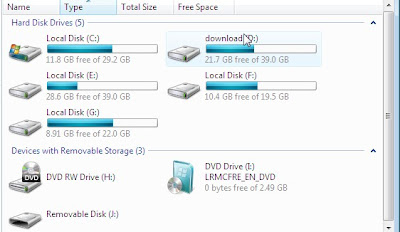
2.IN command prompt,
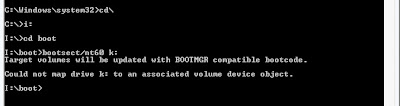
SETP --3
1. "Right Click drive I ( vista cd rom)" >> copy .
2. open the pen drive >> Right click >>paste.
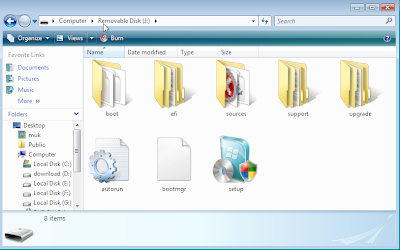
3>complete.
STEP--4
restart the computer >> BIOS >> boot>> first priority USB.








